For this to work, you will need to be using WordPress with the Contact Form 7 plugin installed and have a PayPal account.
Let’s start by creating a Buy Now button in PayPal. This will allow you to accept payments instantly. Create the button and fill in your details.
Once the button has been created, you will be directed to a page with instructions on using it. Scroll down and find a box which looks like the below. Click on the Email tab and save the URL. You’ll need that for later.
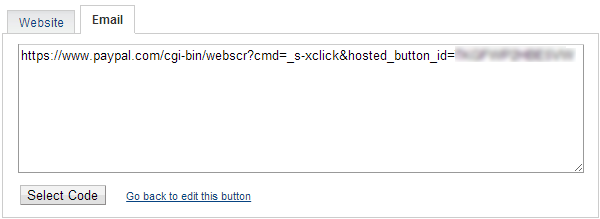
Next, go to your WordPress admin and edit your contact form. At the bottom, you will find a box called Additional Settings.
Paste the code below into the box.
on_sent_ok: "location = 'https://www.paypal.com/cgi-bin/webscr?cmd=_s-xclick&hosted_button_id=';"
After pasting, update the URL with the one we saved earlier.
This code will now redirect the user to your PayPal payment page once they have filled out the submission form.
Save the form to apply the new settings and you’re all done.
